Marc Campanozzi from Sagebrush Community Church in Albuquerque, New Mexico shares how he used video masking for projectors to crop his video to the shape of his screens.
Here’s the stage design Marc is referring to.
Video Masking Projectors
After the screens are made and hung in place, then it is time for me to go to work by making the matte that will be used in the video editing process.
I start by projecting the “ABC123” file onto the whole stage (“matte process”). I use this for reference when cropping out everything that is not on the screens. I use Final Cut Pro and edit the same “ABC123” image that was projected, by using the cropping tool and the Mask Shape tool. I get rid of anything that is not seen projected on the new screens, then once I have it close, I make that image white by adding a brightness filter and turning it up to 100. Then it’s time project that edited white image onto the screens (as seen in the “edit process” picture) to see how close I was in the cropping. It is sometimes a tedious process to make sure you get it just right.
Once I am satisfied that there is a white image fully projected on the screens with no overspill or underspill (is that a word?), then the matte is complete. I then simply use a Luminance key over video while editing (see pics).






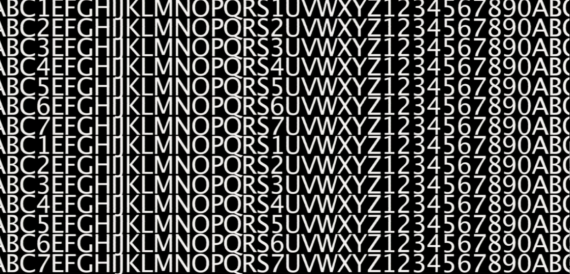
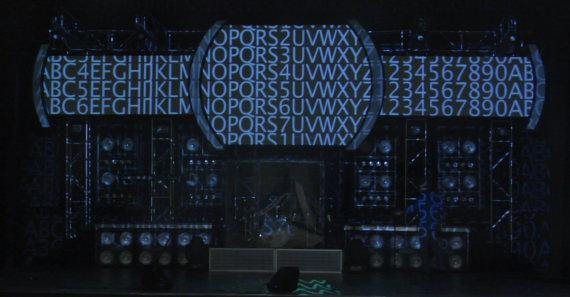
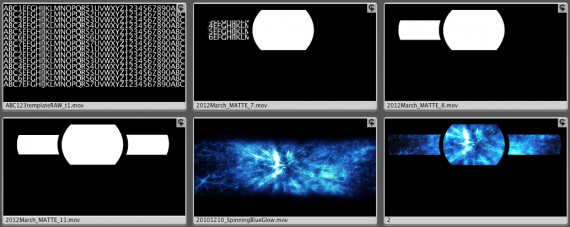
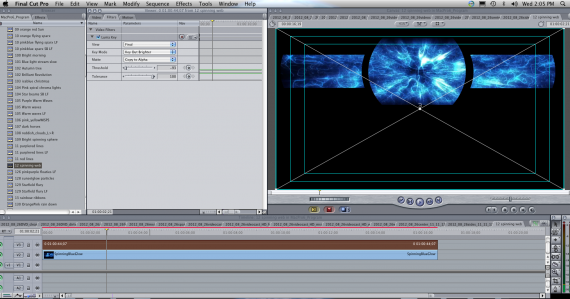
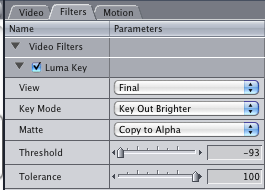





What type of projectors are used here?
We use front projection, Eiki LC-XT5.
Any chance you could give a more detailed step by step process
What other software would do this beside Final Cut Pro.
We are purchasing new Barco 6K projectors and I would like to be able to do some cool stud like this with them.
Wow. I was assuming that you just masked everything for projection in ProPresenter and just used a TripleHead2Go. This looks amazing!
wow this is great.. but how can u put some lyrics in this background video?for example easyworship or propresenter